Setting up backups
To create backups
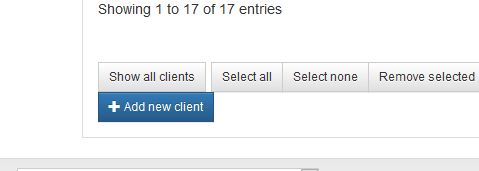
1. Go to backup.hnetne.com:5541
and login
2. At the bottom select add new client
3. Under add new client behind NAT enter a descriptive name and click "add client" then click "Status" at the top
4.log in to backups on the client machine and scroll to the bottom and click "Download Client for Windows" select the appropriate machine and run the installer.
5. in the notification area right click the disk symbol 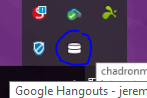
6.select add/remove backup paths and add the necessary paths and select ok
7. in the web interface look for the the machine and see if it is showing up.